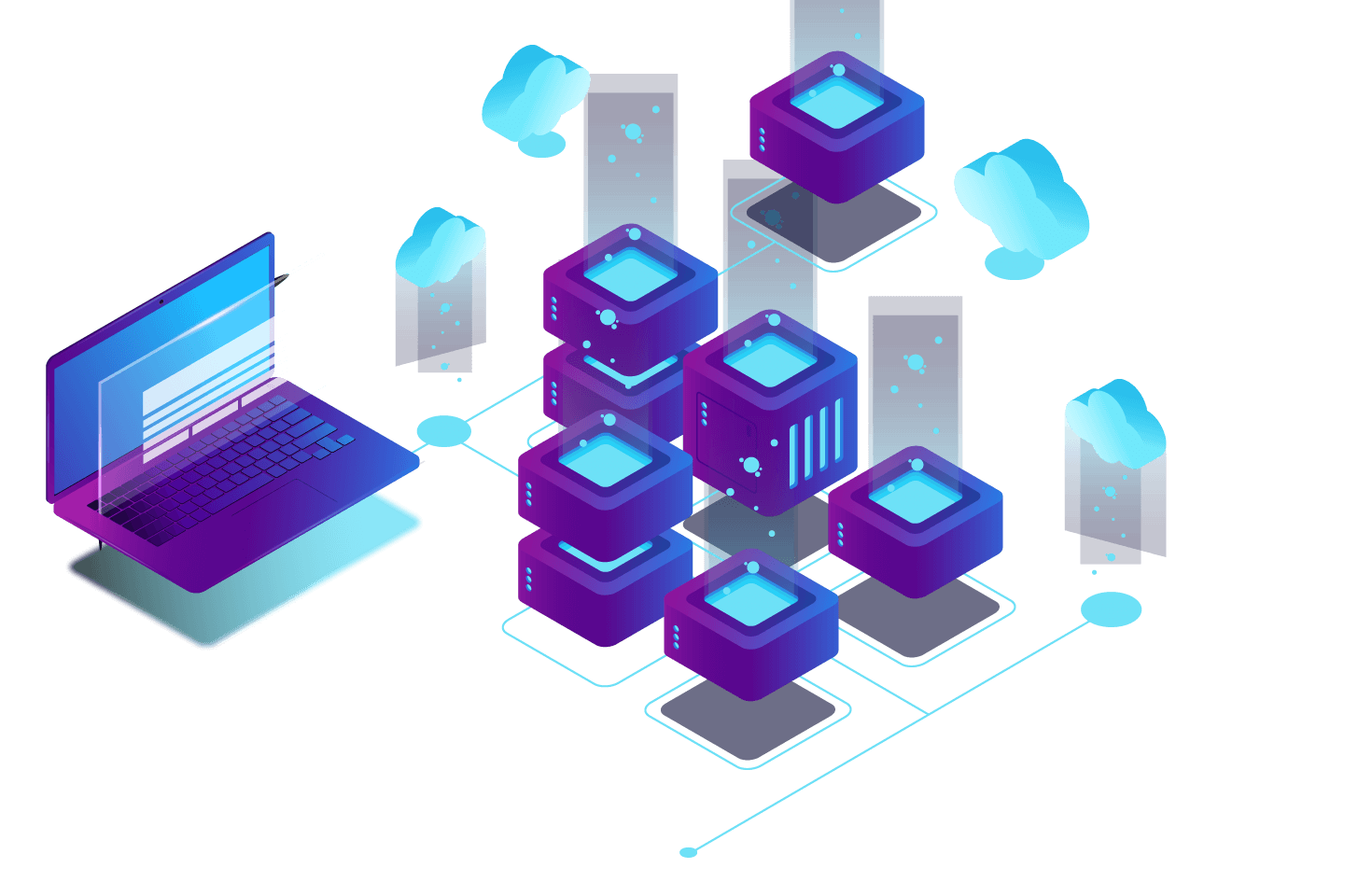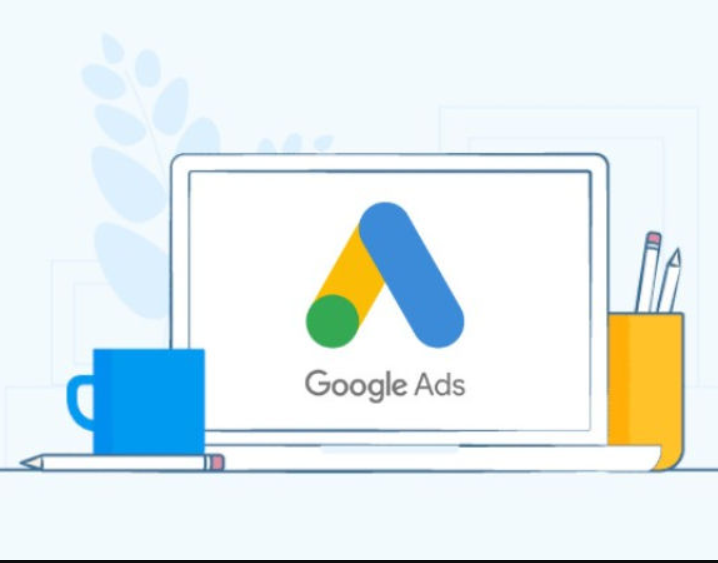Nhiều khi chúng ta không muốn hiển thị chữ SALE khi sản phẩm đó có chương trình giảm giá. Mà thay vào đó sẽ hiển thị phần trăm (%) giảm giá của sản phẩm đó. vậy chúng ta sẽ làm gì?
Thay chữ sale bằng phần trăm giảm giá trong woocommerce
Nếu các bạn chưa có filesale-flash.php trong theme thì các bạn làm như sau. Tạo file sale-flash.phptrong thư mục [your-theme]/woocommerce/loop/ với nội dung file sale-flash.php như sau:
1 2 3 4 5 6 7 8 9 10 11 12 13 14 15 16 17 18 19 20 21 22 23 24 25 26 27 28 29 30 31 32 33 34 35 36 37 38 39 | <?php/*** Product loop sale flash** This template can be overridden by copying it to yourtheme/woocommerce/loop/sale-flash.php.** HOWEVER, on occasion WooCommerce will need to update template files and you* (the theme developer) will need to copy the new files to your theme to* maintain compatibility. We try to do this as little as possible, but it does* happen. When this occurs the version of the template file will be bumped and* the readme will list any important changes.** @author WooThemes* @package WooCommerce/Templates* @version 1.6.4*/if ( ! defined( 'ABSPATH' ) ) {exit; // Exit if accessed directly}global $post, $product;if ( ! $product->is_in_stock() ) return;$sale_price = get_post_meta( $product->get_id(), '_price', true);$regular_price = get_post_meta( $product->get_id(), '_regular_price', true);if (empty($regular_price)){$available_variations = $product->get_available_variations();$variation_id = $available_variations[0]['variation_id'];$variation = new WC_Product_Variation( $variation_id );$regular_price = $variation ->regular_price;$sale_price = $variation ->sale_price;}$sale = ceil(( ($regular_price - $sale_price) / $regular_price ) * 100);if ( !empty( $regular_price ) && !empty( $sale_price ) && $regular_price > $sale_price ) :$R = floor((255*$sale)/100);$G = floor((255*(100-$sale))/100);$bg_style = 'background:none;background-color: rgb(' . $R . ',' . $G . ',0);';echo apply_filters( 'woocommerce_sale_flash', '<span class="onsale" style="'. $bg_style .'">-' . $sale . '%</span>', $post, $product );endif; |
Chúc các bạn thành công ^^
Down load file sale-flash.php
Tham khảo: //code.tutsplus.com/articles/customize-the-behavior-of-the-woocommerce-sale-flash–cms-22225
Bài viết mình lưu lại để dùng khi cần